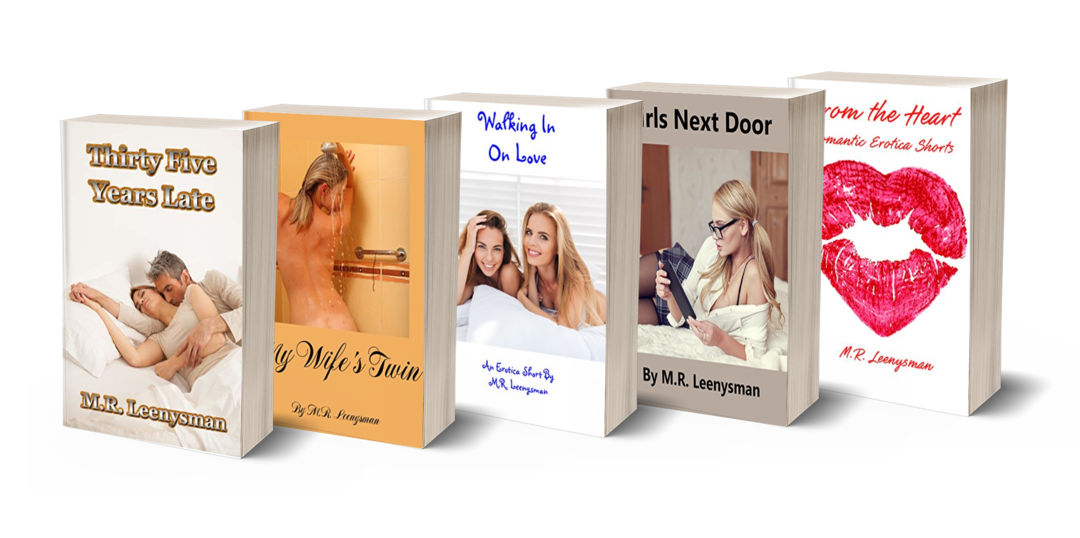It’s a question which comes up on Facebook and Twitter all the time, so I figured I would capture my answers to one of those posts and create a blog post about it…
If you haven’t already heard about it, Scrivener is software designed for writing books, with a whole lot of features, which you can use or choose not to use. Not everyone likes it, but for those who do, we come to depend on it.
The main benefits to me are:
1) Ability to easily divide the project into Chapters and even separate books in a series; Folders can have their own text, to serve as a header. Everything can be drag/dropped, to re-sequence if needed.
2) Selective export based on those divisions. Export just one chapter, one book or an omnibus version, without altering the project at all. Definition of page breaks is done based on these divisions at export time, rather than in the text itself. With increased emphasis on serialization (Radish, Vella, etc), being able to export each episode separately is more important than ever.
3) Export to multiple file formats. I sometimes produce exports to .rtf, .doc, .docx, .epub and .pdf, for the same book. If I’m exporting subsets, too, it remembers the settings for each subset/format combo. Amazon’s .mobi is included, too, but I don’t use it much, preferring to import .docx into KDP and let Amazon generate .mobi for me (Smashwords and Streetlib do so, too, although Smashwords wants to import .doc and Streetlib starts from .epub).
4) The separate Research area, which is project-wide, but never part of the export, so you don’t have to worry about avoiding that.
5) Ability to import the book’s cover into the project and include it in the .epub export. For a multi-book project, I can include ALL of the covers and select which one to export, per book.
6) By having a template which contains all of the initial structure and some content like back matter, I save some time setting that up and can get into writing quicker.
Addendum (June 11, 2022): Please note that the above was written based on Version 1.9 of the software for Windows. I have not used the version for macOS/iOS. The current version for Windows is 3.1.1 and while it retains the above benefits, I am still adjusting to its newer features, so none of those are mentioned here.